Simon
Experienced Member
This Screenpresso review will show us how and why this new screen grabber software is the most ultimate and versatile screen capture software for windows and what features make it the best screen capture for windows OS.
From capturing your images and videos on screen, creating perfect-looking images, and sharing your captures.
Screenpresso software is completely designed to help you capture and manage your screenshots on windows devices efficiently. The app is free and easy to use
This software supports many features; Capture in Videos or Images, Create great looking images and documents, also Share your screen captures, which is what this Screenpresso Review post is going to put in detail.
Screenpresso technical specifications and system requirements for users.
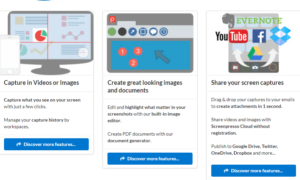
it has a built-in editor to capture the screen.
Publish your capture (PDF, email attachment, drag anywhere, or post online)
[caption id="attachment_1089015" align="alignnone" width="746"]
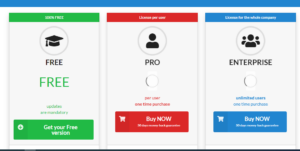 the Free version
the Free version
Pro and Enterprise version[/caption]
One good unique thing about this software is that you can 'Run' it without installing it.
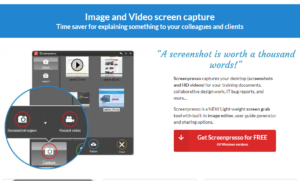
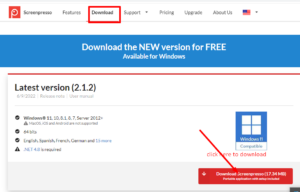
click the green 'Download' button
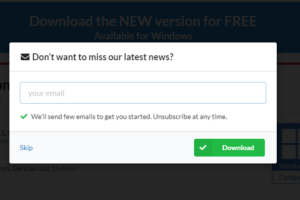
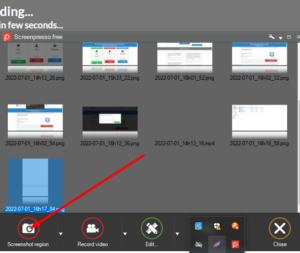
select 'Record video' to start video capture
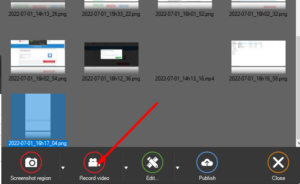
Video recording
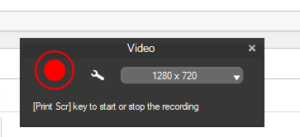
In all, the Screenpresso software actually impressed and it saves its capture automatically which makes it easier to view and access. The Screenpresso interface is very easy to read, understand, and navigate.
From capturing your images and videos on screen, creating perfect-looking images, and sharing your captures.
The Overview of Screenpresso
Screenpresso is a screen-capturing software for windows. It's a NEW grabbing tool that can also edit photos. On Windows, Screenpresso captures your desktop screenshots and videos, documents, design work, IT Error reports, and more. You can save screenshots on your drive, and drag and drop screenshots from history directly to your favorite e-mail editor.Screenpresso software is completely designed to help you capture and manage your screenshots on windows devices efficiently. The app is free and easy to use
This software supports many features; Capture in Videos or Images, Create great looking images and documents, also Share your screen captures, which is what this Screenpresso Review post is going to put in detail.
Screenpresso technical specifications and system requirements for users.
- Operating system-Windows OS
- RAM - up to 1GB
- Free HDD Space (ROM): at least 500MB free space
- Screen Resolution: Monitors with 1024 × 768 display or above
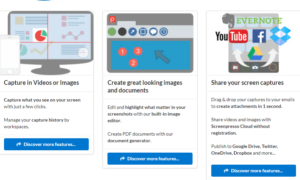
Features of Screenpresso
These are some of the most notable features that make it the Most Versatile Screen Grabber software for Windows- It Captures screenshots including scrolling parts.
- It Captures your screen in HD videos.
- Make Smooth workflow. this involves 3-steps:
it has a built-in editor to capture the screen.
Publish your capture (PDF, email attachment, drag anywhere, or post online)
- Has a Powerful built-in image editor.
- Good Workspaces and libraries where all captures are automatically saved
- It has a built-in feature of publishing/sharing your captures to online services for a fast and easy workflow
- It has Document generator that generate PDF, Microsoft Word (DOCX) or HTML documents.
- You can Run it without installation
- It Support for 22 languages such English, French, German, Spanish, Japanese, Russian etc
- Custom Deployment :IT can customize Screenpresso to enable/disable features to fit business constraints and ease the deployment on all company’s PCs.
- Most 64 bit Windows versions are supported: Windows 11,Windows 10,Windows 8.1,Windows Server 2012,Windows Server 2012 R2,Windows Server 2016
- Chrome extension: captures scrolling pages in one click and opens the captured image directory into your Screenpresso desktop application.
Pricing and Availability
Screenpresso software is available for Windows OS devices. Screenpresso has three different versions. The free version allows you to access its features and tools, but they are limited. Thus, you may decide to upgrade for the pro which has more features than the free version while the Enterprise version has all the free and Pro version features with a simple activation process and no need internet connection.[caption id="attachment_1089015" align="alignnone" width="746"]
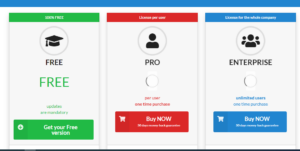
Pro and Enterprise version[/caption]
How do I use Screenpresso on my windows PC?
You start using this software by first downloading and installing it in your computer system.One good unique thing about this software is that you can 'Run' it without installing it.
- Log on to their website 'https://www.screenpresso.com/' and click on 'Get Screenpresso for free'
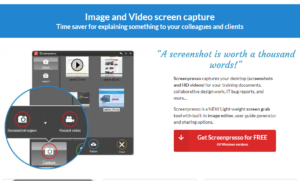
- Click on download tab and click on
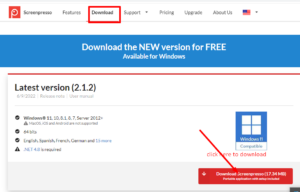
click the green 'Download' button
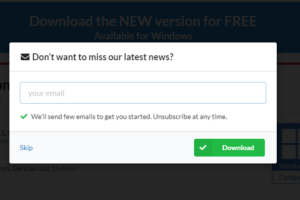
- select 'Screenshot region' for screen capture
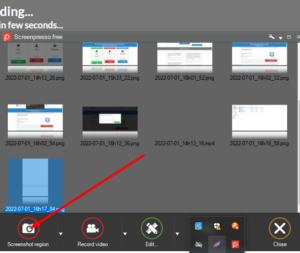
select 'Record video' to start video capture
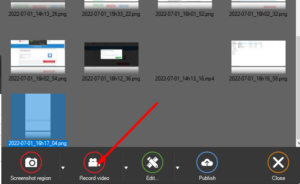
Video recording
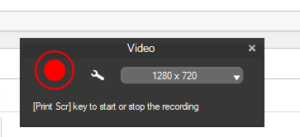
My Screenpresso Review and Verdict
The Screenpresso software worked very well for me. I found no difficulty in downloading and installing it on my system. However, its intuitive interface makes everything easier and faster when accessing. I used this software and the most interesting part is that all the features I accessed navigated perfectly well.In all, the Screenpresso software actually impressed and it saves its capture automatically which makes it easier to view and access. The Screenpresso interface is very easy to read, understand, and navigate.