Simon
Experienced Member
IObit Driver Booster provides your PC hardware and software with the ultimate protection against failure and system crashing developed by outdated drivers. It is designed and specialized at performing extra tasks to keep your device bug-free. It has the ability to search, download, and check outdated drivers to update them. It releases you of the inconvenience of most device errors with the built-in free tools for fixing issues. These tools diagnose and troubleshoot related device errors. IObit innovative software founded in 2004, provides users with satisfying security for PC maintenance and performance.
It scans through for outdated drivers to update and also to restore the data, making this a secure tool for maintaining my PC drivers updated.
The driver booster makes working on my system better and stress-free of unfailingly freezing, and I'm well assured that my device information is protected while working and updating drivers, this feature is highly recommended to use henceforth.
PROS:
Install the driver booster Foremost, start by getting the software downloaded from the company website and installed on your computer. then follow the steps to commence using the Driver booster,

Step two
Double-tape on the download driver booster to resume set-up to start the installation.
The driver seans automatically once it's launched, but you can disable the automatic scanning and set it to comfort in Setting choose Later first or Stabilit first
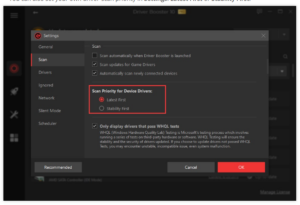
Step Three
Checking for outdated drivers or system faults,
Opening the driver booster there is an eye-catching button on the left to detect and begin checking for outdated drives instantly, You also check the system details by clicking on the button on the right which will be displayed once launched on both sides of the screen
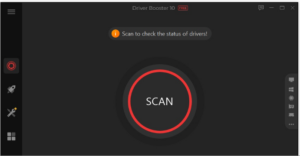
It's a one-way care tool that comes in handy with special features to diagnose and fix problems.
It offers users a free version something great to use but the premium is extraordinary and preferable, this is an advanced must-have software for your device's problematic display drivers.
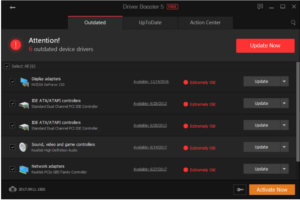
Overview:
IObit driver booster intuitively protects my system from sudden freezing and crashing with the built-in automatic scanning, I don't have to update my system driver one after the other anymore.It scans through for outdated drivers to update and also to restore the data, making this a secure tool for maintaining my PC drivers updated.
The driver booster makes working on my system better and stress-free of unfailingly freezing, and I'm well assured that my device information is protected while working and updating drivers, this feature is highly recommended to use henceforth.
PROS:
- It's secured: Drivers boost backup and restore files before installing updates, and allows only WHQL-Tested drivers to run
- High-speed and uncomplicated: Drivers booster download and install faster
- The driver booster troubleshoots and diagnoses any fault in fixing
- It runs through my drivers automatically to download outdated drivers
- Alarming: continuous notification to update drivers outdated appears unpleasant
- Double-checking: some drivers require individual updates after rebooting.
- It automatically installs the driver without permission
IObit Booster Driver Features:
IObit has some uniqueness that makes it more distinguishing making Driver booster admirable, let's talk about them in more detail and review why it's preferable to others so far seenDefects and updates outdated drivers
It doesn't matter if the hardware was designed in 2007 or 2022, the driver orbit booster would scop around millions of directories to locate the appropriate driver for them. It also detects outdated drivers and recommends optimal support drivers for them automatically unless change in setting.performs troubleshooting and diagnosing
Iorbit booster has special built-in tools for detecting and diagnosing problems before it develops into a system software or hardware facts, generating a slowdown in performance.One click to update and run the device faster
I simply require a click to run through the driver while working this is a suitable ease-to-operate software driver which enhances faster updating of PC drivers and smooth working of the device.Protects your system from freezing while in use
No more freezing when working, Driver booster keeps my PC clean and free from outdated drivers inconvenience by downloading and updating all the outdated driversWorks with minimal system requirements:
The driver orbit windows utility software can work on most systems including low-spec'ed PCs. It only needs an essential requirement of Windows 11/10/8.1/7/ Vista/ XP, 1 GB of free disk space, and standard screen resolution.How to use IObit driver booster
Step oneInstall the driver booster Foremost, start by getting the software downloaded from the company website and installed on your computer. then follow the steps to commence using the Driver booster,

Step two
Double-tape on the download driver booster to resume set-up to start the installation.
The driver seans automatically once it's launched, but you can disable the automatic scanning and set it to comfort in Setting choose Later first or Stabilit first
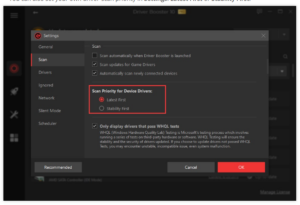
Step Three
Checking for outdated drivers or system faults,
Opening the driver booster there is an eye-catching button on the left to detect and begin checking for outdated drives instantly, You also check the system details by clicking on the button on the right which will be displayed once launched on both sides of the screen
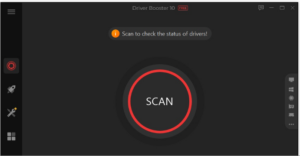
summary:
IObit booster takes care of the unwanted junk which occurs from files and other system activity on the PC making it free and easy to use.It's a one-way care tool that comes in handy with special features to diagnose and fix problems.
It offers users a free version something great to use but the premium is extraordinary and preferable, this is an advanced must-have software for your device's problematic display drivers.